Setting Assignment Open and Due Dates
Last updated on July 07, 2022Video Tutorial:
In order for your students to complete their assignments, the instructor will need to assign open and due dates for each assignment in the course.
This page can be accessed by clicking on "manage assignment dates" from your course overview page. You can also access this page by clicking "manage dates" to the right of an assignment
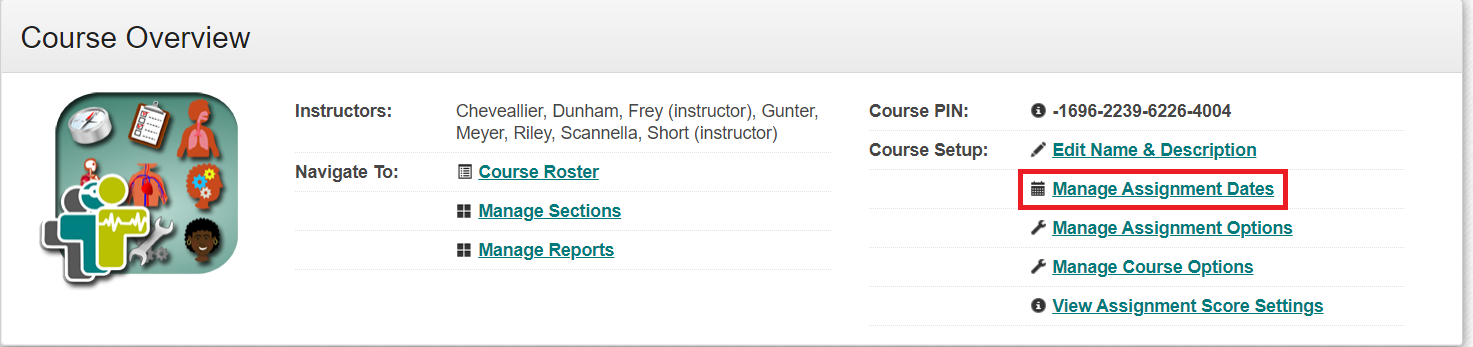
Best Practices:
- Many instructors stagger open and due dates for Shadow Health assignments to match the topics they are exploring in their course. Other instructors open all the assignments at the beginning of a semester to allow students to progress at their own pace. Please consider which practice best meets your course’s objectives.
- The open date you set is the first day and time that students can begin their assignment. This allows you to control access to the assignments, and you can stagger these dates throughout the course to have the students progress through the assignments in order.
- The due date communicates to the students when they need to have their assignments turned in. Students can still submit assignments once the due date has passed, but any assignment submitted after the due date will be flagged as “late” in the assignment’s student results book.
Note that if you use either the flexible turn-in or reopening feature, students will not be able to Reopen or Turn In these attempts themselves after the due date.
Was this answer helpful?
Thank you for your feedback, it will help us serve you better.
If you require assistance, please scroll down and use one of the contact options to get in touch.